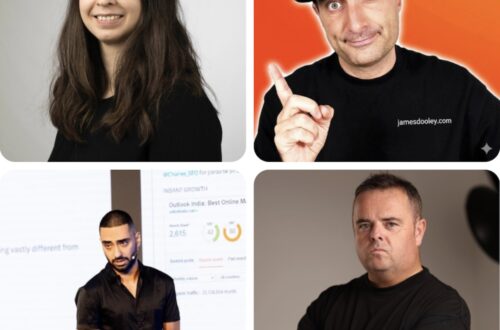How easily can you destroy the Google rankings you have built and SEO-optimized on your website over the years? Unfortunately, during my Growth hacker career, I have encountered this and learned how easily website rankings can drop if you are not careful with what you do. Here are six easy and sure ways to destroy your website rankings, beware of these!
How to destroy your website’s Google rankings:
1. Noindex
When a website is being revamped or updated, it may accidentally be left with noindex enabled. The worst-case scenario is if all your pages have noindex enabled. This means telling Google not to index a particular webpage, i.e., not to add it to search results. When a page is marked with the “noindex” directive, search engines do not display that page in their search results, meaning it does not appear to users via search engines. If your page ranked well before, it won’t take long before it completely disappears from Google’s index.
If you wonder why suddenly strange pages are ranking for your important keywords and rankings have significantly and quickly dropped, check noindex first!
2. Sell casino links
Do you have an affiliate blog, want to make more income, and have figured out you could sell links to, for example, casino sites? This is an easy and sure way to let your competitors pass your site on Google. One or two casino links might not affect much yet, but after the third one, your site’s rankings will start to drop in Google as your authority points in Google’s eyes decrease, and your blog becomes another casino spam blog.
If you no longer want to invest in your affiliate blog or can’t compete with your competitors, you can sell casino links, but you will never rank well with that domain again!
3. Skip redirects
Are you revamping your website, and your URLs are changing? If you do not set up redirects for these URLs, the old rankings will drop immediately after Google visits the old URLs again.
If you want the rankings to stay after the website and URL revamp, set up redirects carefully and redirect to the same or nearest page on the new site.
4. Redirect to the homepage
Do you want to take the easiest route and redirect all old URLs to the homepage when revamping the site and changing the URLs? This is another sure way to lose good rankings for URLs that change.
If you want the rankings to stay after the website and URL revamp, set up redirects carefully and redirect to the same or nearest page on the new site.
5. 302 redirects
Okay, you set up redirects, but do you choose a 301 or 302 redirect? A 301 redirect is permanent, but you choose 302 because it is temporary and doesn’t sound so bad if something goes wrong since it is temporary. With a temporary redirect, you tell Google that this is a temporary URL and the old URL will return soon, so Google does not index the page again but waits for you to change to a 301 redirect or remove it. All the link power you have gathered for this URL goes to waste if you do nothing, and soon the rankings will drop.
6. Use canonicals incorrectly
Mess up your site’s canonicals any way you like, and Google won’t know which page you want to rank for your keyword, leaving you somewhere low in Google’s search results. If you don’t know how to use canonical URLs, don’t use canonical URLs!